•Each Mesh AP communicates with each other to automatically find the best path for packets transmission.
•CAP- Central AP with WAN connection
•RE- Range Extender connected to CAP directly or indirectly
•Single SSID for all CAP/RE for easy/fast roaming
•1 CAP extends up to 7 Range extenders or up to 4 layers for minimum performance
•All devices can be configured as CAP or RE (by default)
•Hop Distance- Max 50M with the default omni antenna
•Optional Directional Long-Range antenna for long distance up to 10KM


Self-Configuring by ViewMaster Utility
-
Simple configuration with 3 steps
1. Select a CAP (Central AP)
2. Auto-discovery RE (Range Extender)
3. Group Mesh setting
• Group Mesh SSID and WPA PSK setting
• Mesh status (signal, channel, uplink) *


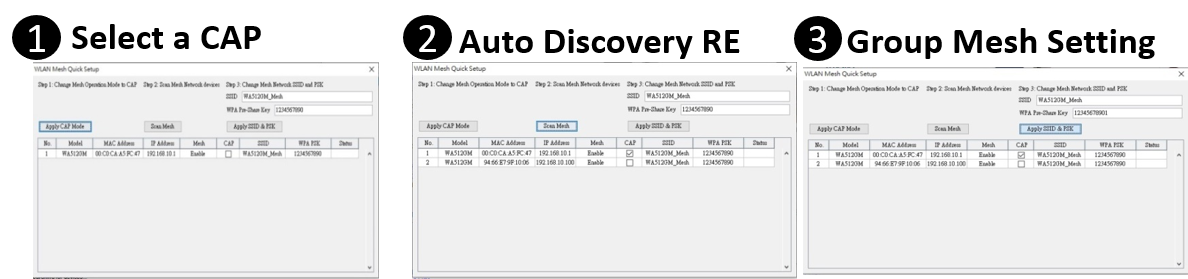
Self-Organized Mesh Network
1.Band Steering: Auto-select the best-performing band and path.
2.Concurrent 2.4G+5GHz: AP offers concurrent services of 2.4GHz and 5GHz Bands for different clients with default omni antennas

3. AP Steering: the wireless devices are always connected in the best AP via 802.11v Wireless network management
4. Multiple Backhaul Links: Failsafe and load-balancing backhaul links

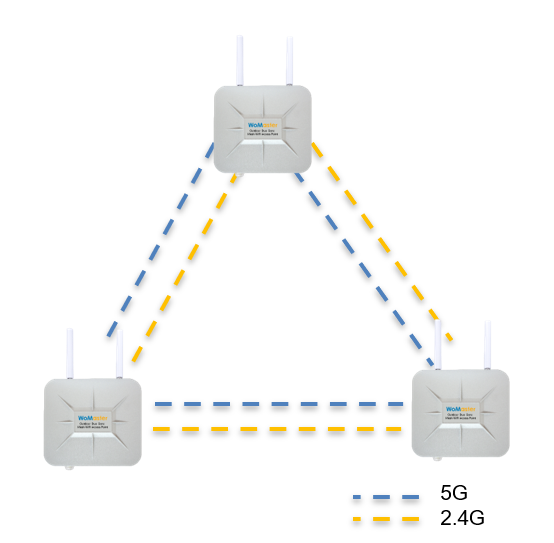
Self-Healing Mesh Technology
•Auto reroute when AP failed
•Eliminate network bottleneck
•Interference management (band steering)
•Airtime fairness
•Seamless roaming

Seamless Roaming
•802.11k (Radio Resource Measurement): Sends Clients list of neighbors.
•802.11v (BSS Transition Management Frames): BSS Transition sends clients the new best AP.
•IEEE 1905.1: Enable AP auto-configuration and join the network with a unified security procedure.
1. Automatically find the optimal path by fewer hops/ less loading
b. 802.11k neighbor reporting
c. 802.11v Wireless network management
2. Change uplink to the new RE



