ASi View - 120010011 - Indu-sol Vietnam
Simple and fast system analysis
The he ASi View is a mobile diagnostic device for your ASi network. You can "snap on" the line very easily and obtain the current bus status with just one click. With the ASi View you can analyze both physical parameters and logical telegram traffic under running production conditions.
Highlights of the ASi View
- Immediately ready for operation - no separate power supply required
- Physical evaluation with bar chart
- Depth analysis with oscilloscope function
- Analysis of telegram traffic
Bus status with one click
One mouse click gives you an overview of the actual communication quality. All determined values are displayed as bar graphs for each station. The bus status for the logical and physical quality parameters is displayed in a way that is easy to understand by means of color coding, similar to a traffic light function.
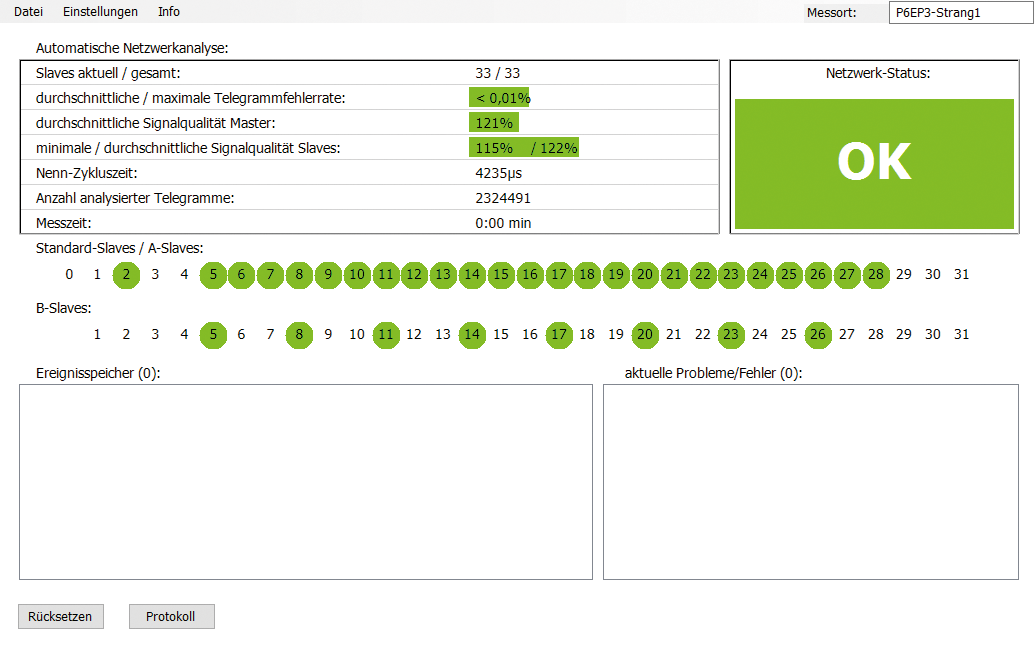 Start window
Start windowContacting with a "notch"
The ASi View can be easily connected to the ASi bus using the enclosed M12 adapter cable and ASi measuring adapter (ASiMA) connection accessories. The adapter required for this is simply clipped onto the ASi cable. The immediate vicinity of the master and the respective ends of the individual ASi segments are recommended as the measurement location.
Physical evaluation
Physical evaluation
The measured value (bar height) should not fall below the preset quality limit of 100%. Each bar is an image of the bit shape resulting from the time response and the level of the transmitted signal per station.
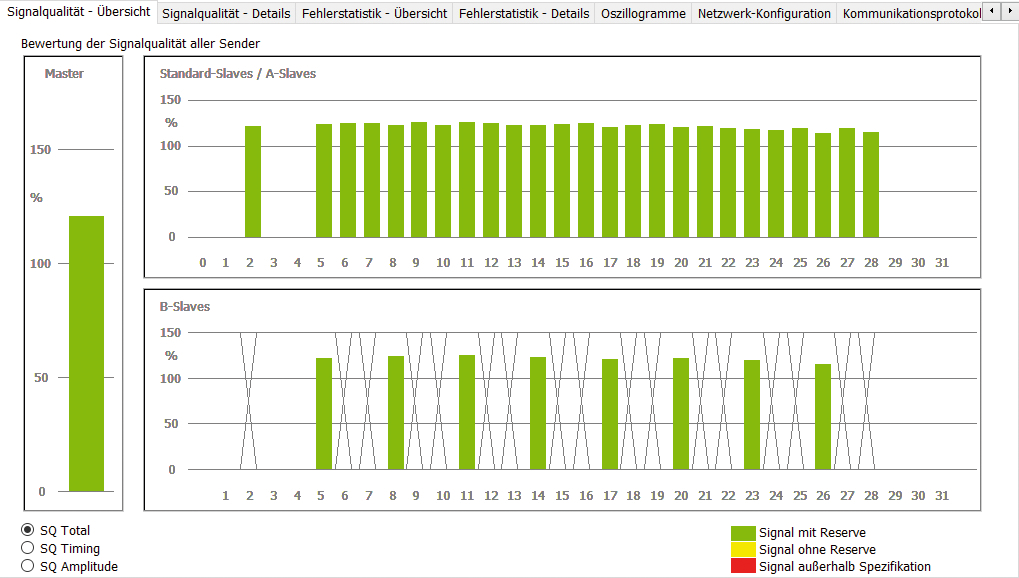 Signal quality
Signal qualityIn-depth analysis
In-depth analysis
For depth analysis, an integrated oscilloscope is available with which EMC interference, signal shape problems and reflections can be detected for each participant. In addition, an "eye diagram" can be used to further display the bit shape. Depending on the "eye opening" there is information about the noise behaviour of the ASi signal.
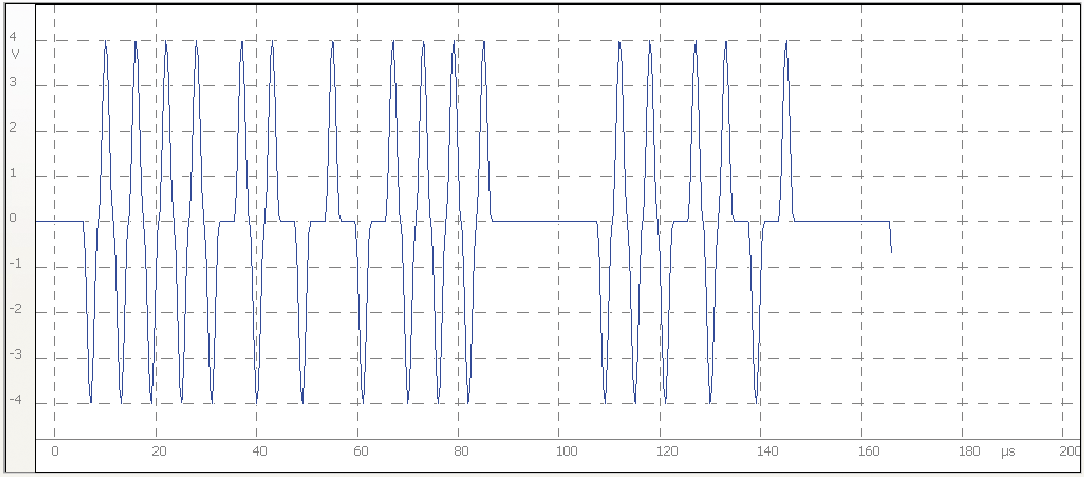 Oscillograms
Oscillograms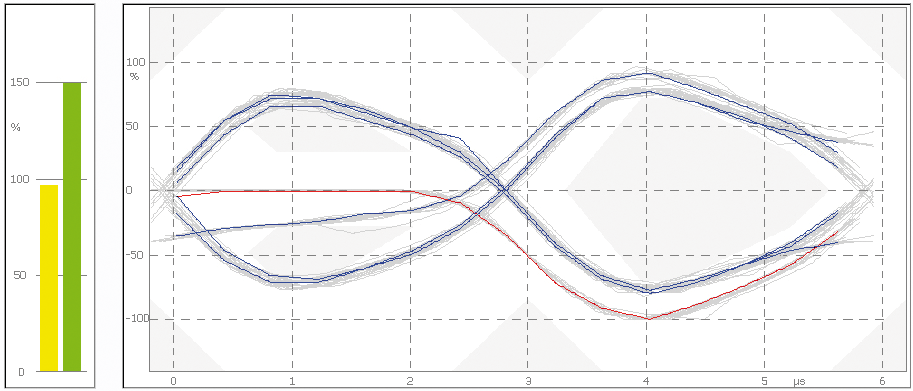 Eye-diagram
Eye-diagramLogical evaluation
Logical evaluation
The analysis of the telegram traffic provides information about the number and type of subscriber-specific telegram errors. It is classified whether the call or the response failed. In addition, the pause times between the master calls and the slave responses per station are determined. The pause time of 50us (limit value: 60us) should not be exceeded.

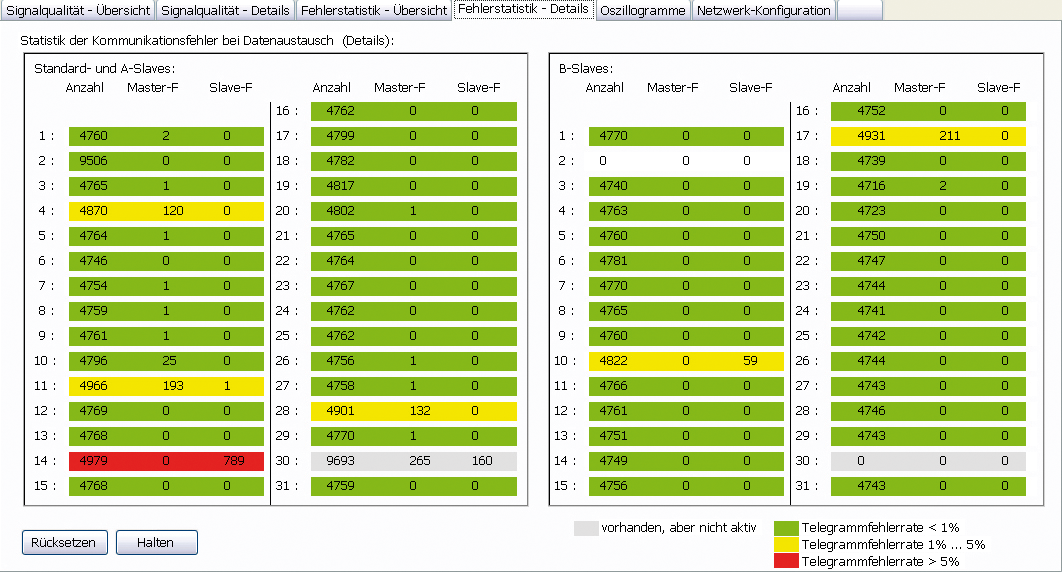 Details Fehlerstatistik
Details Fehlerstatistik






